Analysis
In addition to our Exploration page, VinGen Data Portal portal provides functions for saving and comparing sets of cases, genes, and variants. The Analysis tab on the right-hand navigation bar of the VinGen Data Portal portal is used to run workflows to investigate genetic disorders.
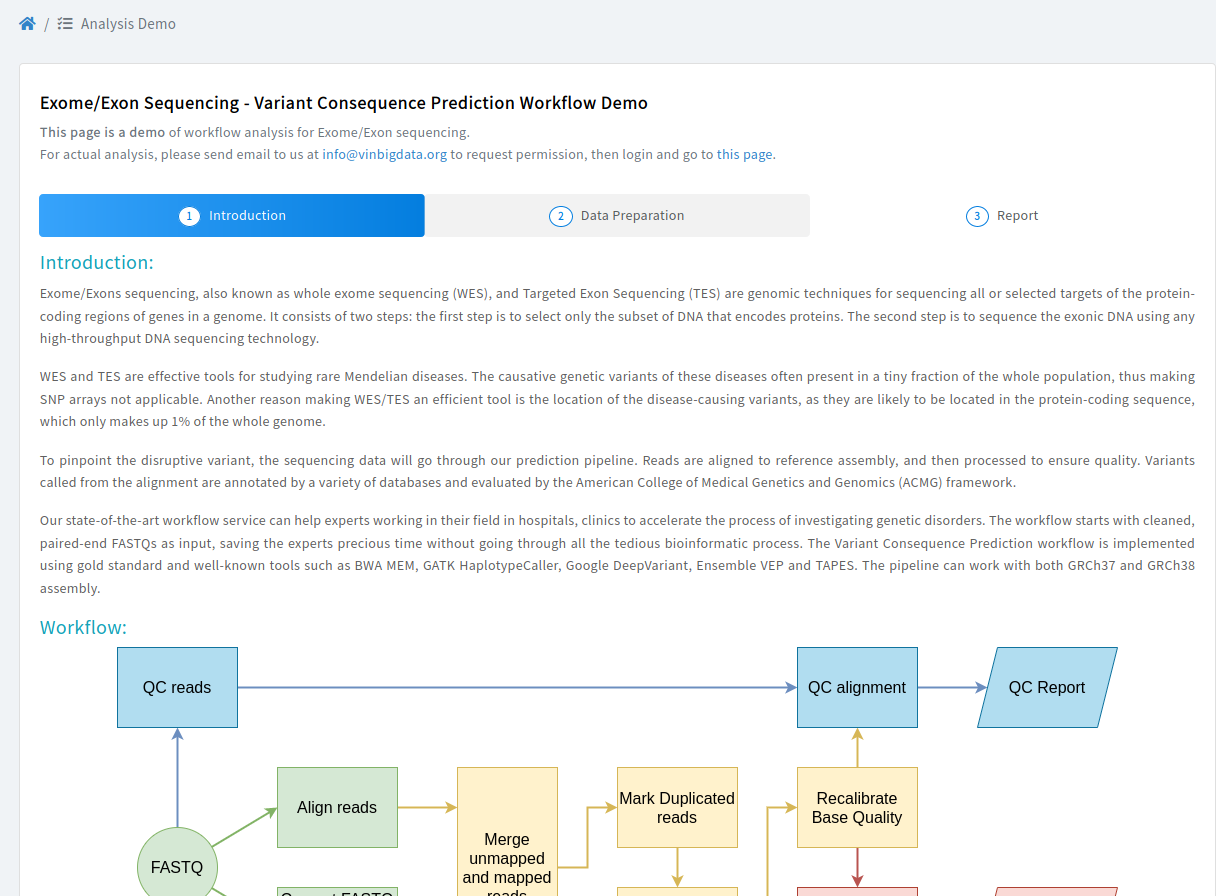
Our state-of-the-art workflow services enable partners to conveniently explore genetic disorders of the datasets that they upload onto our system. The following user-friendly steps set out how the process will be undertaken:
Data preparation#
After clicking START, partners will be transferred to the Data preparation stage, in which datasets that need comparing could be uploaded, following these steps:
- Clicking the New Dataset to activate uploading form
- Entering the name as you wish in the Sample name box
- Uploading first paired-end FASTQ file by clicking the Browse tab
- Uploading second paired-end FASTQ file by clicking the Browse tab
- Uploading capture kit file by clicking the Browse tab
- Clicking Analyze generate the analysis
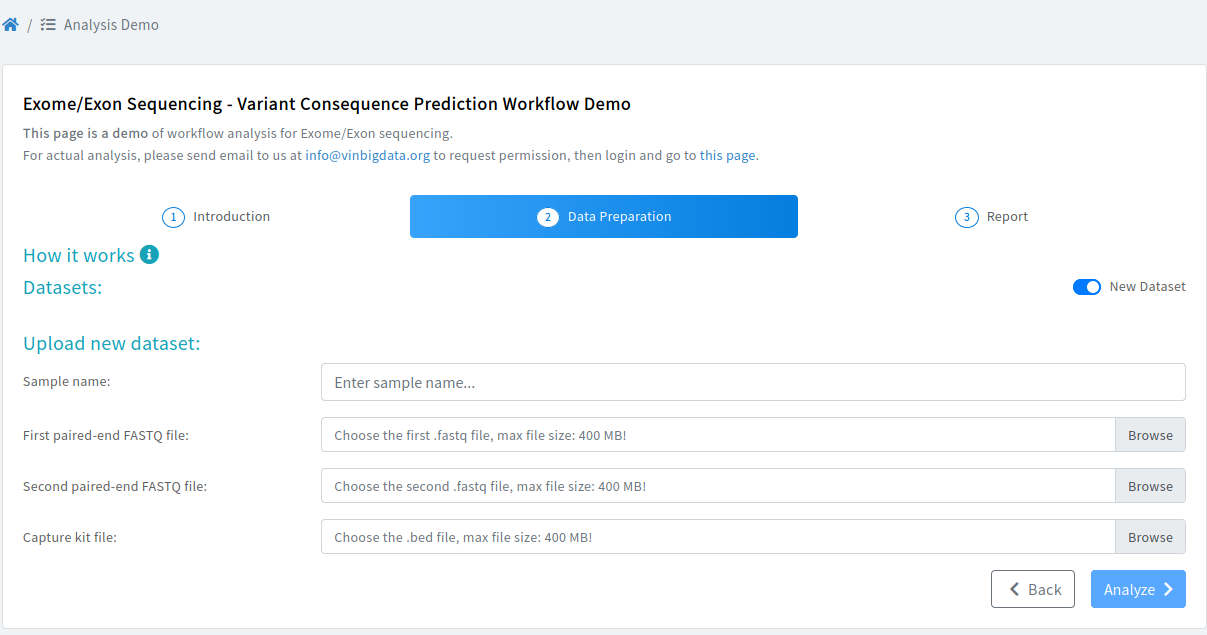
Report#
VinGen Data Portal will automatically run the analysis for the datasets uploaded by partners. Once the analysis is finished, a report is presented with details comprising of Job ID, Datasets type, Total size, Uploaded time, QC start time, QC time, and QC status. Given that the QC status is "Pass", partners could view the analysis report by ticking on the Job ID, and ticking Detail. Following that, a report detail will be displayed as follows:
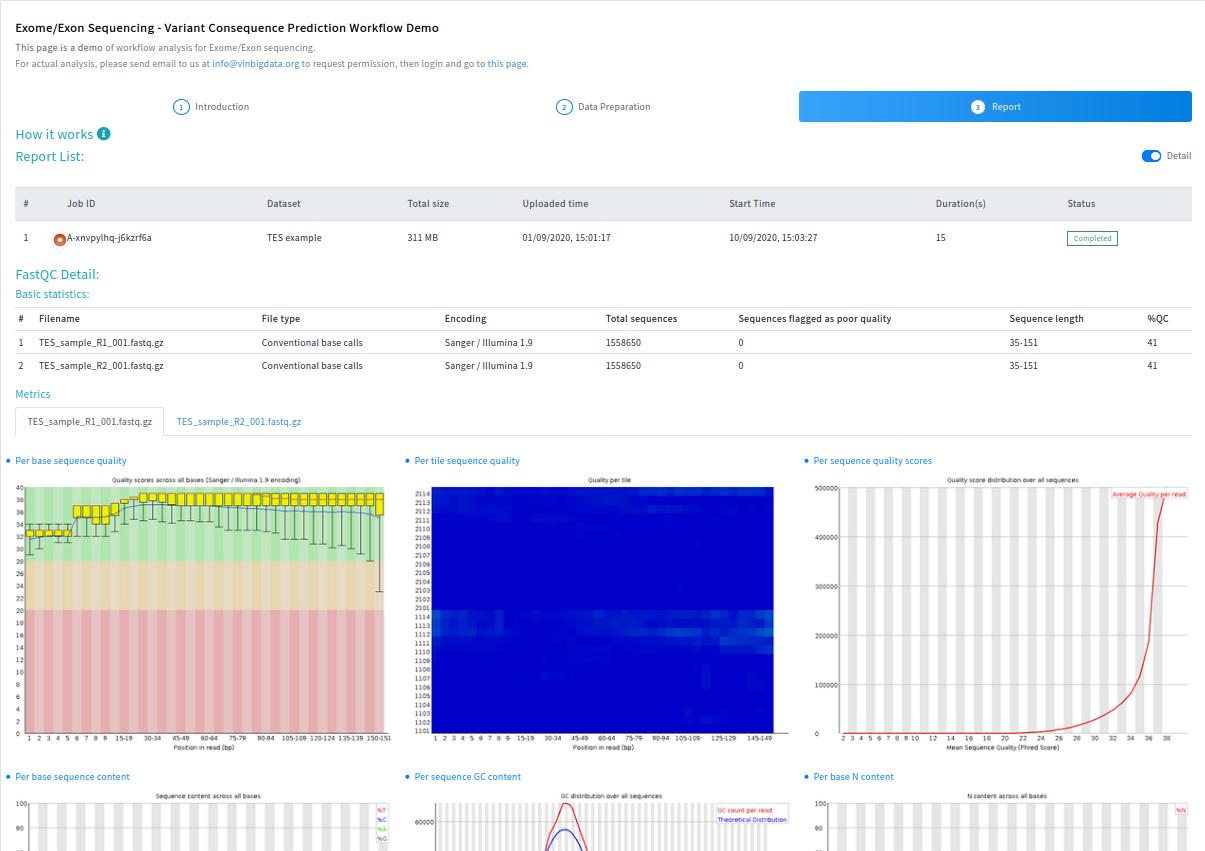
Partners could view the summary report visualized in pie charts of the datasets they upload onto our portal or download the report in .tsv format onto their PC for reference by clicking the link in the download field.